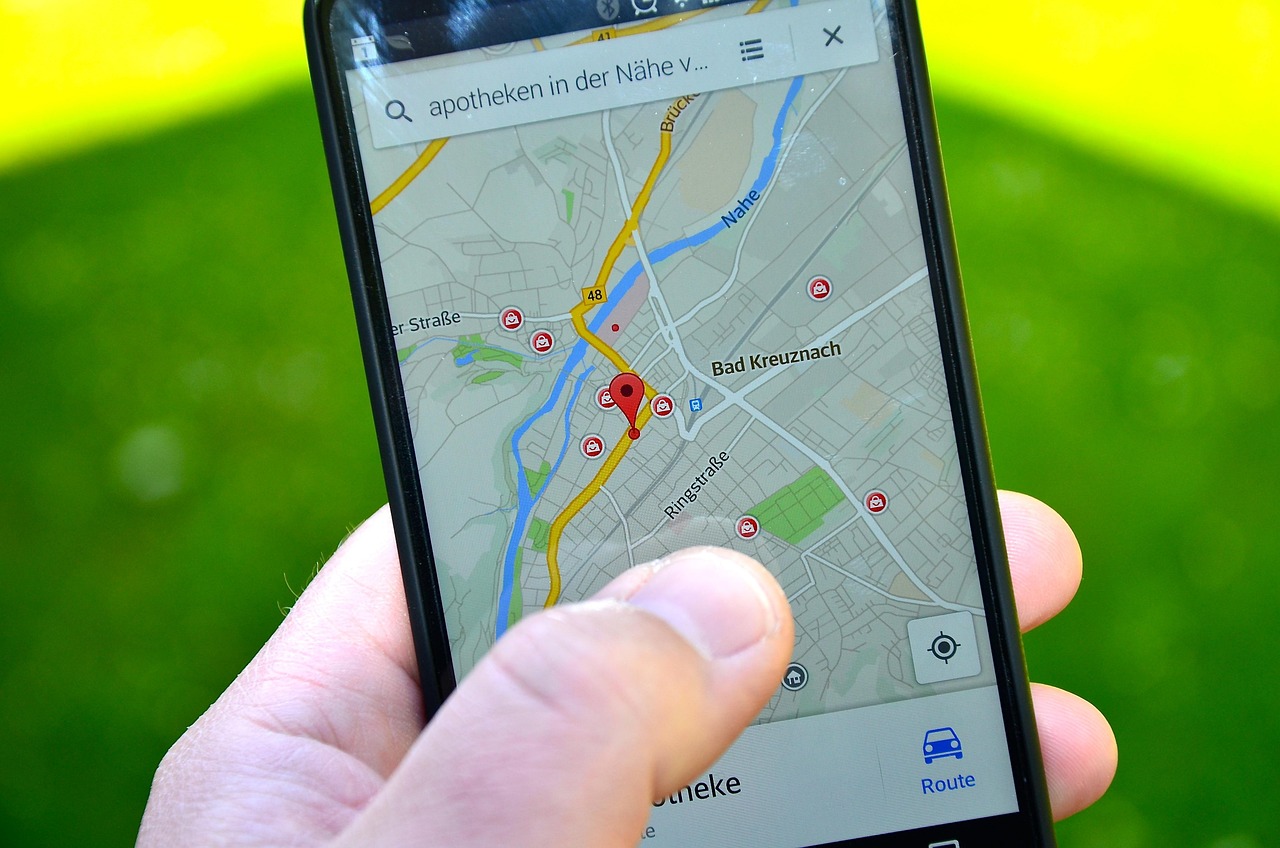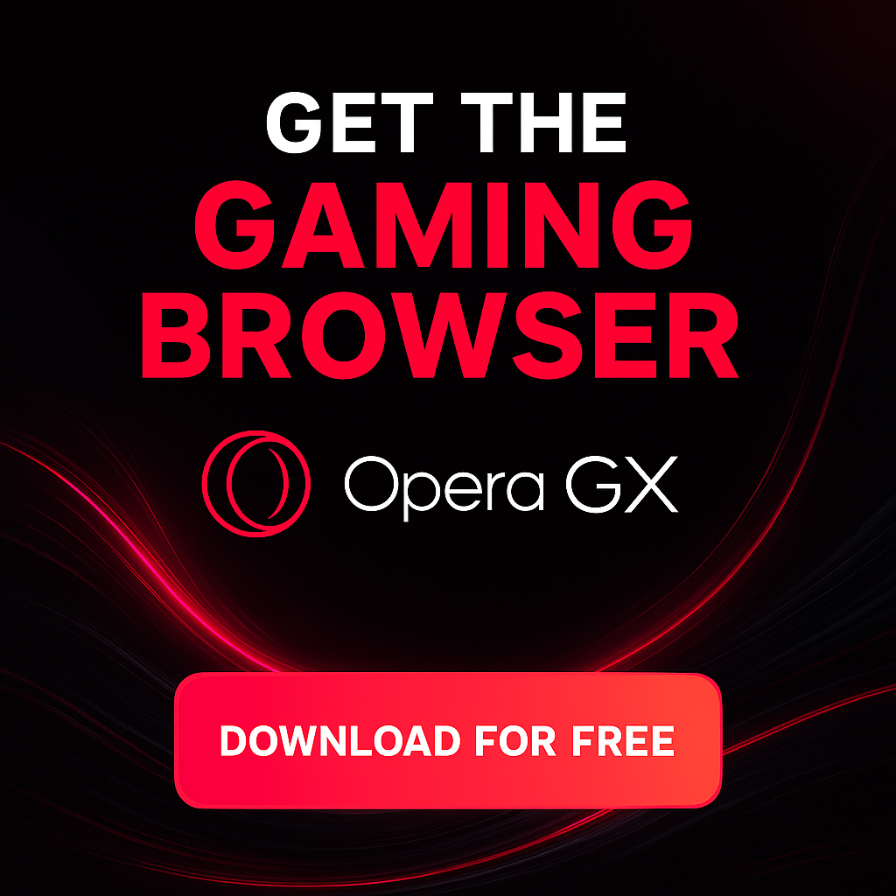What is Google Location history?
Location History is a setting inside your Google account that records the places you visit while your phone is with you. This information feeds into your personal Google Timeline a map where each stop, walk, or commute is saved and timestamped.
The idea is to make services like Google Maps more “helpful” suggesting faster routes, reminding you where you’ve parked, or recommending restaurants nearby. But there’s a trade-off: you’re giving up a continuous, detailed record of your whereabouts in return.
And in 2025, that kind of data has more value and risk than ever before.
Why you might want to turn it off
You don’t need to be a privacy expert to understand why disabling Location History can be a good idea. Here are a few reasons many people choose to opt out:
Your location is personal. Whether you’re visiting family, working remotely, or traveling, your physical movements shouldn’t be logged by default.
Less data means fewer ads. Google uses your habits to personalize ads. Turning off tracking can help reduce this profiling.
It lowers your risk. If someone gains access to your account, they won’t find a detailed log of where you’ve been.
You’ll feel more in control. Even if you don’t mind some personalization, many users prefer knowing what their phone is and isn’t recording.
In short, it’s a quick setting change that can give you more peace of mind.
How to disable Google Location history on Android
You don’t need to install anything or do anything complicated. Here’s how to turn off Location History in just a few steps:
-
Open your phone’s Settings
-
Scroll down and tap Google
-
Select Manage your Google Account
-
Go to the Data & Privacy tab
-
Under “History Settings,” tap Location History
-
Toggle the switch to Off
-
Confirm when asked
Once done, your device will stop saving your future location data in your Timeline.
What this change actually means
Turning off Location History doesn’t completely stop all forms of tracking and it’s important to understand the difference.
-
Google Maps and other apps may still access your live location if you’ve given them permission.
-
Other features, like Web & App Activity, might continue logging some location-based data unless you turn those off too.
-
Your past Location History won’t be deleted unless you remove it manually from your account.
If you want to go a step further, you can delete previous location entries and review what other data Google might be storing about you.
Extra steps to improve your mobile privacy
Disabling Location History is just the beginning. Here are a few other settings worth checking if you want more control over your phone:
-
Review app permissions and remove location access from apps that don’t need it
-
Turn off Bluetooth and Wi-Fi scanning in your device settings
-
Disable Web & App Activity from your Google account if you want broader privacy
-
Use a trusted VPN if you want to hide your IP address and browsing activity
-
Enable two-factor authentication to secure your Google account
These small changes, combined, can significantly reduce how much of your personal life is recorded or shared online.
Final Thoughts
It’s easy to go about our day assuming our phones are just tools neutral and helpful. But the truth is, many of them are designed to collect data by default. And unless we say otherwise, they’ll keep doing it.
Disabling Google Location History is a simple way to say no. No to being tracked silently. No to building a location timeline you never asked for.
You don’t need to live off the grid to protect your privacy. You just need to be aware of what your phone is doing and take a few minutes to set the boundaries yourself.
If this guide helped, take a few more minutes to explore the rest of our privacy tips. Staying protected doesn’t have to be complicated it starts with small, clear steps like this one.